Design
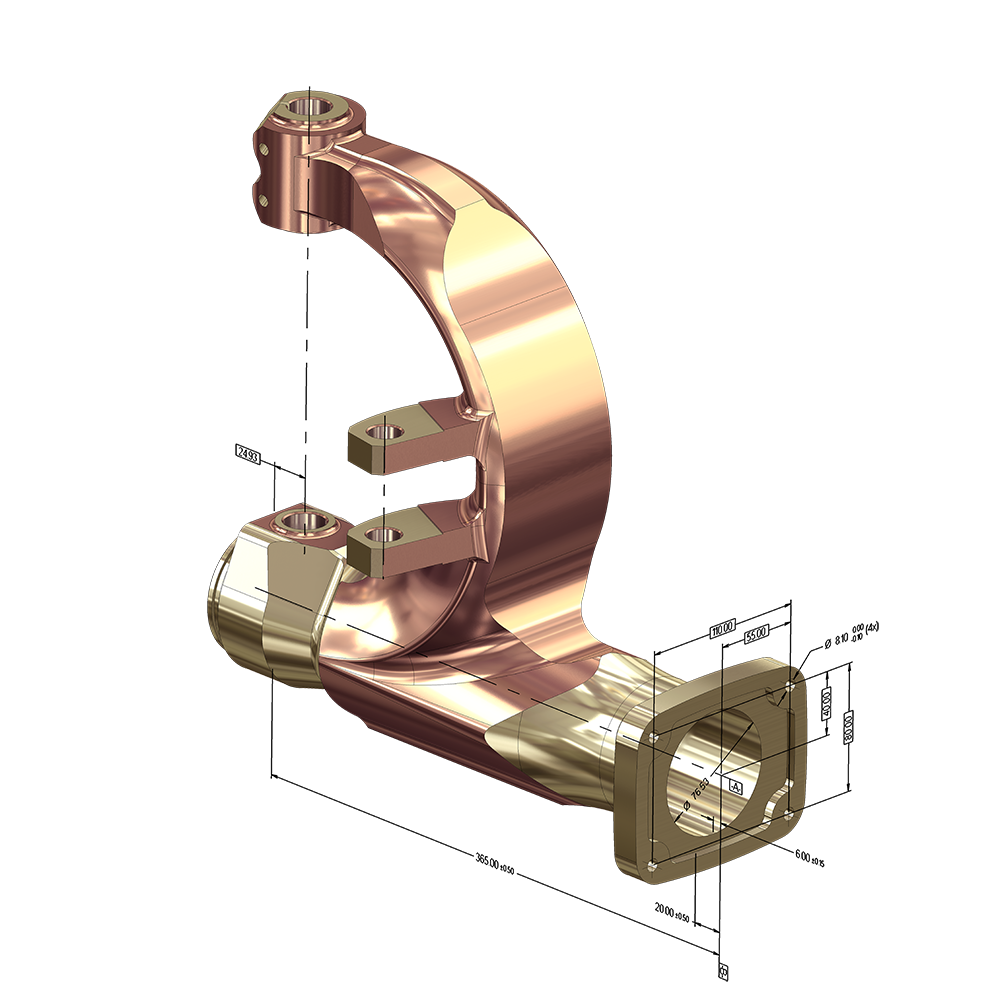
Design
Streamlined CAD makes design work easier than ever.
Work with your existing CAD files.
Mastercam helps to preserve design intent with Model Based Definition (MBD) support and acceptance of varied file formats. These include IGES, Parasolid®, SAT (ACIS solids), AutoCAD® (DXF, DWG, and Inventor™ files), SOLIDWORKS® (including history tree), Solid Edge®, SpaceClaim, STEP, STL, and more. Add-On translators are available for Siemens NX, CATIATM, Pro/E (PTC Creo), and more.
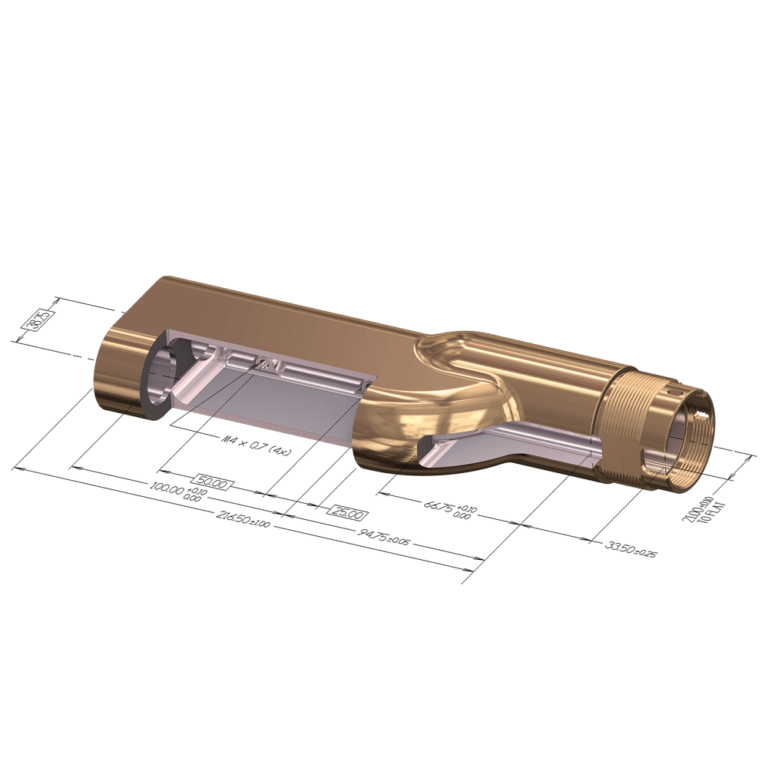
Fast, flexible setup, synchronisation, and simulation combine to help you get the most out of your mill-turn machines.
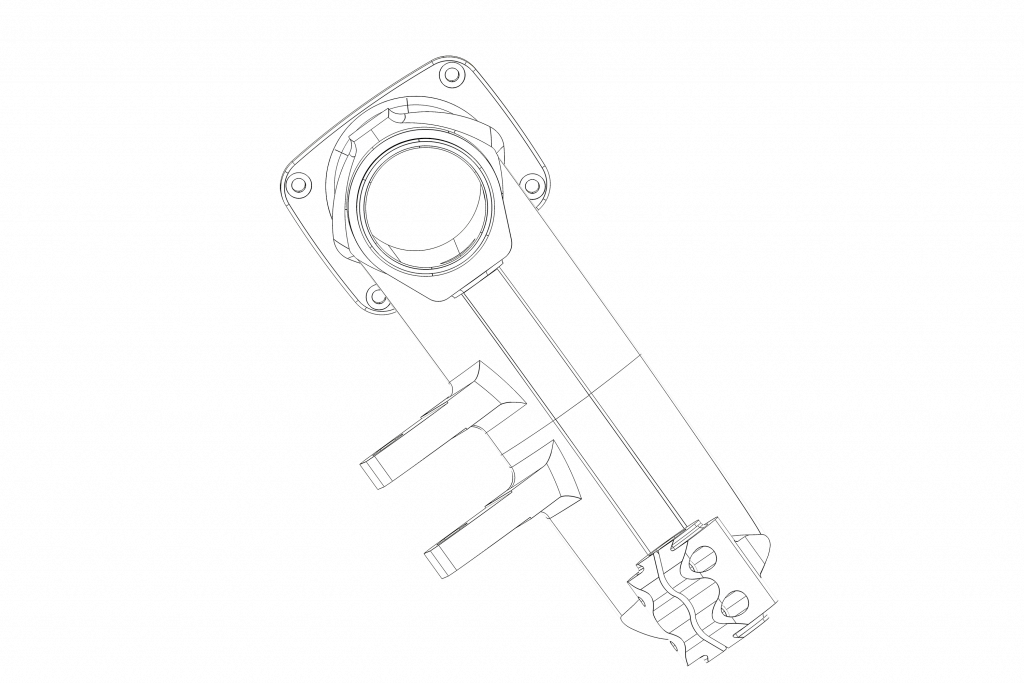
Prep customer files.
Obtaining a part file from an outside source can pose unique challenges. You might need to repair a surface, work with a mesh, cap or hide a feature, create an electrode, or just make sure your fixtures are represented on the part. Mastercam offers a comprehensive collection of model preparation tools to ensure a seamless procedure. From robust surface generation and editing to “push-pull” solid model editing, Mastercam provides the tools to bring a part from the designer’s desk to your machining process, fast.
Or build your own.
Having powerful CAD at your fingertips makes your CAM system much more effective. Mastercam includes a robust set of modelling tools, from complete wireframe to surface and solid modelling. A true hybrid modelling system, Mastercam creates, combine, and machine whichever CAD geometry suits your needs.
KEY BENEFITS:
Robust CAD
A comprehensive suite of tools for the creation/import and editing of models to modify and prepare for machining.
Direct-Editing Solids
This suite of tools found on the Model Prep ribbon allows you to modify solids that have no history to edit. You can select faces of a solid body to change the length, you can modify the radius of fillets or remove them all together. You can select bosses or cavities and move them, copy them, or eliminate them entirely.
Surfaces
Surface modeling is an excellent way to create, edit, and display shapes from simple surfaces of revolution to complex organic shapes that cannot easily be done with wireframe. Mastercam gives you a powerful set of surface design tools for straightforward control over every detail of your work.
Drafting
Dimensions, labels, and notes are part of our drafting functionality to communicate important design information to the shop floor.
Wireframe
Includes everything you need for the creation and editing of lines, arcs, splines, and points. Beyond 2D sketch creation, 3D capabilities offer unlimited flexibility to create the geometry you need with ease.
History-Based Solids
Allows you to construct models from the simplest wireframe sketches and to continue to edit the model to meet your desired result. These functions create a sequential history of individual operations that can easily be edited as required and update downstream operations automatically. These functions offer a great amount of flexibility for future change.
Localized Support
Our Mastercam Resellers bring years of practical experience specific to various regions, manufacturing goals, and language requirements worldwide, to ensure that as a Mastercam user, you always have the support you need to get the most out of your CAD/CAM investment.
Free Software
Give the world’s #1 CAM software a test drive. Download Mastercam Demo/Home Learning Edition at no cost. Use it to learn Mastercam and get familiar with the latest advances in CAD/CAM – every step of the way up to actually machining a part!
Direct-Editing Solids
This suite of tools found on the Model Prep ribbon allows you to modify solids that have no history to edit. You can select faces of a solid body to change the length, you can modify the radius of fillets or remove them all together. You can select bosses or cavities and move them, copy them, or eliminate them entirely.
